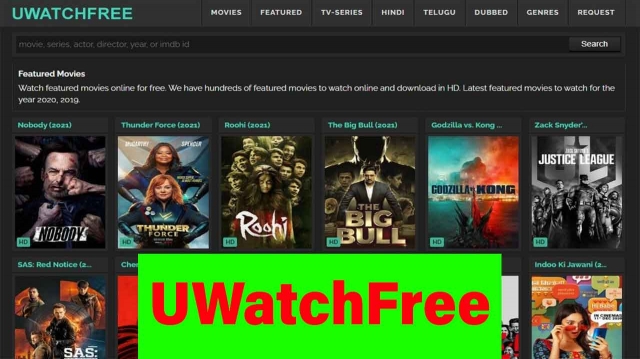If you have a Spectrum modem, you’re probably familiar with the little red light that comes on when there’s an issue. It can be a bit of a mystery trying to figure out what the problem is and how to fix it. Here are 8 ways to fix a Spectrum modem red light: 1. Check all the cables to make sure they’re firmly plugged in. 2. Check your power supply and make sure it’s properly plugged in and working. 3. Unplug and replug your modem. 4. Try a different outlet if possible. 5. Check for any firmware updates and install them if available. 6. Reset your modem by unplugging it for 30 seconds and then plugging it back in. 7. Contact Spectrum customer service for further assistance. 8. Use a different modem if possible.
Check the power
If your Spectrum modem has a red light, the first thing you should do is check the power. Make sure that the power cord is plugged into an outlet and that the modem is turned on. If the power is off, turn it on and wait a few minutes to see if the red light goes away.
If the power is on and the red light is still there, try unplugging the modem for a few seconds and then plugging it back in. Sometimes this can reset the modem and get it working again.
If neither of these things work, you’ll need to contact Spectrum customer service for help.
Check for loose cables
1. Check for loose cables:
If your modem’s power light is red, it could be because of a loose cable. Check all the cables connected to your modem, including the power cord, to make sure they’re snug. If any of the cables are loose, tighten them up and see if that fixes the problem.
Check the splitter
If your Spectrum modem has a red light, it could be for a number of reasons. The first thing you should do is check the splitter to see if it’s properly connected. If it is, then you might need to reset your modem. To do this, unplug the power cord from the back of the modem and wait 30 seconds before plugging it back in. If the light is still red, then you should contact Spectrum customer service for further assistance.
Check for interference
If your modem’s red light is on, it could be because of interference. Interference can come from a number of sources, including electronic devices, cordless phones, and even your neighbor’s Wi-Fi network.
To check for interference, start by unplugging all devices from your modem except for your computer. If the red light goes off, then one of those devices was causing the interference. Plug each device back in one at a time until you find the culprit.
If you’re still having trouble, try moving your modem to a different location in your home. Sometimes, simply moving the modem can reduce or eliminate interference.
If you’ve tried all of these things and you’re still seeing a red light on your modem, it’s time to call Spectrum support for assistance.
Check the filters
If you see a red light on your Spectrum modem, it means that there is a problem with the device. The first thing you should do is check the filters. If they are dirty or clogged, they can cause the modem to overheat and malfunction. Clean or replace the filters as needed.
Check your modem’s Web page
Assuming you have a Spectrum-provided modem, the first step is to check its web page. You can do this by opening a web browser on a computer that’s connected to the modem and entering the IP address of the modem into the address bar.
If you’re not sure what the IP address is, you can find it by looking at the label on the bottom of your modem. It should be listed as the “Default Gateway.” Once you’ve entered the IP address into your browser’s address bar, you should see a page that looks like this:
The main thing you’re looking for on this page is the “Status” of your modem. It should say “Online” if everything is working properly. If it says “Offline” or anything else, that’s an indication that something is wrong and you’ll need to troubleshoot further.
Contact customer support
If you’re having trouble with your Spectrum modem and you see a red light, there are a few things you can do to try and fix the issue. First, unplug the power cord from the back of the modem and wait 30 seconds. Plug it back in and wait for the lights to come back on. If the red light is still lit, contact customer support. They’ll be able to help you troubleshoot the issue and get your modem up and running again.
Conclusion
There are a few different ways to fix a Spectrum modem red light. You can try restarting your modem, checking for loose connections, or updating the firmware. If those don’t work, you can also try resetting your modem or replacing the power cord. If you’re still having trouble, you can contact Spectrum customer support for help.