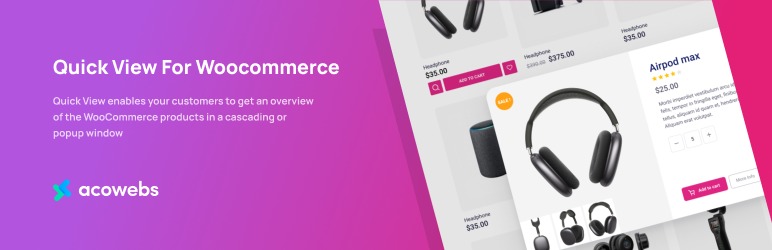
As the world of e-commerce continues to expand, it’s becoming increasingly important for businesses to stay ahead of the curve and provide their customers with the best shopping experience possible. One great way to do this is by using WooCommerce Quick View Plugin. A powerful plugin that makes it easier and faster for customers to get an overview of your products. With this plugin, you can easily display product information on one page instead of making customers scroll through multiple pages.
Woocommerce Quick View
Woocommerce Quick View is a powerful and user-friendly plugin that adds a quick view button to online stores using WooCommerce. This time-saving tool enables customers to easily review product details without needing to open each page.
With Woocommerce Quick View, customers can quickly browse products with just one click on the Quick View button. It displays all essential product information like photos, ratings, names, descriptions, prices, and more in an interactive popup window. Customers can also add items directly to their cart from within the quick view window without leaving the page they’re on. The plugin also works well with mobile devices allowing users to quickly shop from anywhere at any time.
Overall Woocommerce Quick View is an excellent plugin for any WooCommerce store looking to improve. Their customer’s shopping experience while simultaneously increasing sales and customer satisfaction levels.
Benefits of Woocommerce Quick View
Woocommerce Quick View is a powerful plugin that offers a variety of benefits to users. With this plugin, you can increase the user experience on your WooCommerce website by providing customers with an easy way to view product information and make quick purchases. Here are some of the key benefits of using this plugin:
Firstly, Quick View allows you to display your products attractively and concisely. Customers can quickly view the information they need without having to leave the current page or scroll through long product pages. This helps create a smooth shopping experience for customers which will ultimately lead to more sales for your store.
Secondly, with this plugin, customers can easily add items directly from the Quick View window into their cart.
Installing Quick View
Installing Quick View for WooCommerce has never been easier. This plugin allows customers to quickly view product details without leaving the page they’re on, ultimately speeding up the purchase process and improving user experience. To get started, follow these easy instructions.
First, download the Quick View plugin through your WordPress dashboard or you can download it directly from woocommerce.com. After that is complete, navigate to Plugins -> Add New in your WordPress admin area and upload the zip file you just downloaded. Once uploaded and installed successfully, activate the plugin by clicking ‘Activate Plugin’ in the same menu. You are now ready to use Quick View with your WooCommerce store!
Customizing Quick View for your Store
The WooCommerce Quick View Plugin is a powerful tool for online store owners. By customizing the settings, you can make sure that customers have an optimized shopping experience on your website. With this plugin, customers can quickly view product details without having to leave their current page.
This plugin allows you to customize certain elements of the quick view window, such as the display order of product information and the size of images. You can also add additional features like ‘Add to Cart’ buttons or ‘Wishlist’ options. All these features help enhance customer engagement and result in higher conversions for your store.
Furthermore, by making small changes to some settings you can ensure that your quick view window matches the overall look and feel of your website. This will give customers a more seamless experience while browsing through products in your store.
Improving User Experience
With the WooCommerce Quick View plugin, merchants can improve user experience and make it easier for customers to browse their stores. This plugin allows users to quickly view product information without leaving the page they’re currently on. This increases engagement as customers can instantly get an overview of a product before deciding whether or not they want to purchase.
The quick view feature also reduces loading time, as users don’t need to load a new page to view product details. This makes browsing faster and more efficient, resulting in more sales over time. Additionally, the plugin is designed with mobile-first principles in mind, so customers can have the same great experience across different devices. All of these features combine to create an overall improved shopping experience for your customers.
Increasing Conversions with Quick View
In today’s digital business world, it is essential to have an effective strategy for increasing conversions on e-commerce sites. One of the most popular strategies is using a Quick View Plugin. This plugin allows customers to quickly view product details and make a purchase decision without leaving the webpage they are currently browsing. This helps to reduce the bounce rate and increase the conversion rates of your website.
The WooCommerce Quick View Plugin provides detailed information about each product in an intuitive user interface that can be accessed with just one click. Customers can quickly scroll through different products, read full descriptions, select options, and add products to their cart all within the same window – without ever needing to leave the page they are viewing.
Conclusion
The Woocommerce Quick View feature is a great way to make e-commerce shopping easier and more accessible for customers. It allows shoppers to get an overview of a product without having to leave the page, providing them with the information they need to make a purchase decision. Plus, it helps reduce page loading times and optimizes the customer experience.


