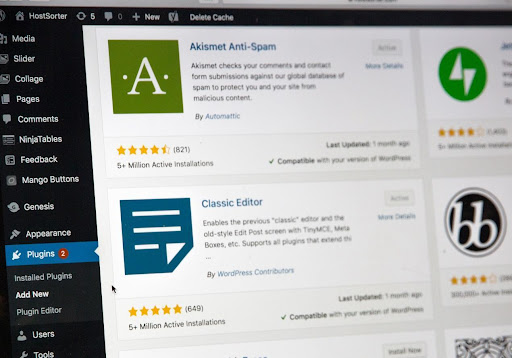
WordPress has always been the most popular CMS for developing a website. Over 43.2% of the websites in the world are powered by it. It is also popular for those who want to run a website independently but do not have enough coding knowledge to create one for themselves. But that does not mean using WordPress is any ‘walk in the park’. Despite not being too technical, certain aspects need to be understood for better results. The two most prominent features that require attention are security and maintenance issues. Let’s discuss them deeply.
Important security and maintenance tactics for WordPress websites
A WordPress developer must always keep an eye on these issues. Missing out on any can have severe consequences, like the website crashing and losing important data. So, the obvious question is, what should you do to keep them secure?
To answer your query, here are some tactics that will help you secure your website and also ease the burden of maintenance.
Update your core theme and plugins regularly
Keeping WordPress secure is very simple. All you need to do is apply the updates to the theme and the plugins. This is a simple step, yet it is the easiest way to keep them secure.Hackers are always on the lookout for loopholes. However, if you have an alert and agile development team, they will always update the website and save it from any malicious takedown. All you need to do is go to your Dashboard area and go to the Updates section. Look for any pending updates and then activate the updates. Now your site is secure.
Host your website on a secure server only
If you have chosen a reputed WordPress hosting provider, then it is the best long-term investment you have made in creating your web assets. Believe us when we say that it will go a long way in ensuring the security of your website. Leading web hosting service providers to ensure that the hosting environment is conducive and optimised for the security of the WordPress website.
If you are a developer, you can look at the security code in your wp-config.php file to learn more about this. Also, certain security layers and firewalls will help fend off malware and phishing attacks. If it is a premium hosting service provider and you have purchased the top hosting plan, then the hosting provider also offers to clean up the website for free. All you need to do is, follow the best practices, and you will be good to go.
Lock the Login Page and all the account access points of your website
If somebody gains access to your account, then it will defeat the whole purpose of the website’s internal security. So you need to ramp up the security of your WP Admin account. So, you need to do the following things:
- Have a strong username that you don’t use anywhere else.
- Make a strong password. It is advisable if you use a password manager, which will help you to generate a unique and strong password.
- You can change the login URL by using a free plugin called WPS Hide Login. It saves the website from a lot of spam bots during login.
- Set a limit to the number of login attempts.
- Enable two-factor authentication for added security.
Regularly check your website on a browser
Most WordPress Admins/website owners/webmasters don’t check their websites regularly on a browser. It would help them to assess whether the site is functioning as per their expectations. Go through the website. Here are some basic tests of the website that you can perform on a browser:
- Check the site on a mobile browser to see if it is responsive or not.
- Check the UI of the website to see whether everything is in order or not. This will help you to know how the site is being displayed in front of readers or customers.
- Then check whether the 404 page is working or not.
- Also, find out if there are any broken links or not.
Apart from this, there are other WordPress tests, but we will delve deeper into this topic in some future posts.
Take a regular backup of your website
Most hosting providers have regular backup services for their customers. Most of these services are excellent, and you can easily rely on them. But as a developer, you should be on the safer side and keep a copy of your backup. Sometimes, web companies go down or are sold to other people who might change their services. It always pays to have a backup of the code handy so that you can move to a new hosting provider. It’s better to have a copy of the website than no copy. You can also use a plugin called UpdraftPlus, which automates the process and keeps a regular website backup.You can also use a third-party online warehouse to store your website code.
Optimise your database by cleaning it regularly
The content that is stored on your website will be automatically stored in the database.Due to all these, your SEO rank might also come down, which, in turn, could reduce traffic and cause a slump in revenue. So you can clean your database regularly. You need to also check out if there is any corruption in the database of your website. You can use plugins like WP-Optimize for maintenance and automate the entire process of dumping trash.
To sum up, hopefully, this write-up has shed enough light on the security and maintenance of your WordPress website. With the help of these strategies, you can now keep your website and associated data secure and away from malicious attacks. Moreover, it will maintain your website’s integrity, improving the user experience and resulting in a better turnover.


