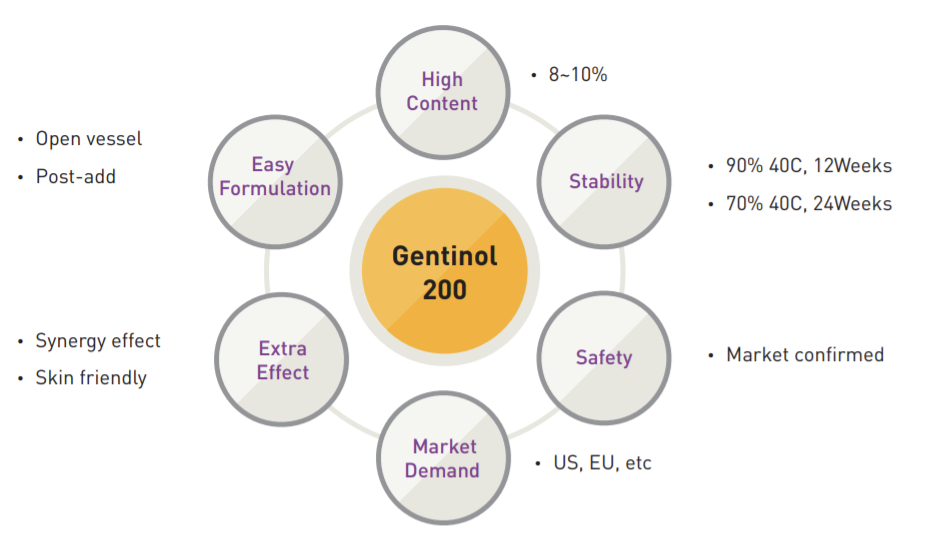There are many reasons why your Samsung S20 speaker crackling sounds. From network troubles to app notifications, the speakers can suddenly produce a crackling noise. In some cases, you may hear that sound intermittently instead of continuously. If the cracking noise is becoming too much to handle, here’s how to fix Samsung S20 speaker crackling and get back to enjoying the music or videos again.
Check speaker condition
One of the main reasons why speakers start emitting a crackling sound is due to a blown or disconnected speaker. If you have been using your Samsung S20 speaker for a long time, you may have noticed that the sound quality slowly reduced. If the crackling sounds are getting louder, it means that the speaker is slowly dying. In this case, you should check and see if the speaker is disconnected or blown. You can follow this simple procedure to check the speaker condition:
Reset Network Settings
Your Samsung S20 speaker may be receiving some network troubles. When your WiFi network is always changing, the speaker may be receiving new network settings continuously. When this keeps happening, your speaker may produce a crackling sound. If you reset your network settings, you should be able to stop the crackling. To reset the network settings on your Samsung S20 smartphone, follow these steps: Go to Settings. Tap General Management. Tap Reset. Select Reset Network Settings. When prompted, select Yes. Once done resetting your network settings, you should be able to stop the network-related noise.
Turn off Notifications
If you have been using your Samsung S20 smartphone for a long time, you may have noticed that the crackling sound is triggered by notifications. You should turn off all the notifications to stop the noise. To turn off notifications, follow these steps: Go to Settings. Select Notification. Select Notifications. Turn off the apps that you don’t want notifications from. You can also select App notifications to turn off notifications by app. Once you’ve turned off notifications, you should be able to stop the crackling sounds.
Factory Reset – You’ve been warned!
If the crackling noise still persists after resetting the network settings and turning off notifications, you should consider a factory reset. It’s an extreme measure, but it works for some people. When you factory reset your Samsung S20 smartphone, you won’t be able to recover the data stored on the phone. The SD card is excluded from the reset if you have an external memory card. Before you do this, you should make sure that you back up your data. If you don’t have the time to back up your data, you can use an app like Samsung Smart Switch to back up your data. Follow these steps to factory reset your Samsung S20 smartphone: Go to Settings.Go to Select General Management. Select Reset. Please Select Factory Data Reset. Select Delete All when prompted. Once done, you will have to set up your phone again. You can also choose to reset Network Settings and Rest Screen Lock PIN or Password.
Samsung Smart Speaker – Good Fix?
If the crackling noise is coming from your Samsung S20 speaker Crackling, you can move over to the new Samsung Smart Speaker to stop the noise. The new Samsung Smart Speaker is available in two colors: Black and Grey. This speaker is powered by Bixby, Samsung’s digital assistant. It works with Google Assistant and Amazon Alexa too. You can buy this new speaker from the Samsung Official website for $129.99.
Conclusion
While speakers are great for enjoying music, they can become annoying when they start producing a crackling noise. This is usually due to a blown speaker or network troubles. If you have tried the speaker fixes above and nothing works, you can move over to the new Samsung Smart Speaker to stop the noise.