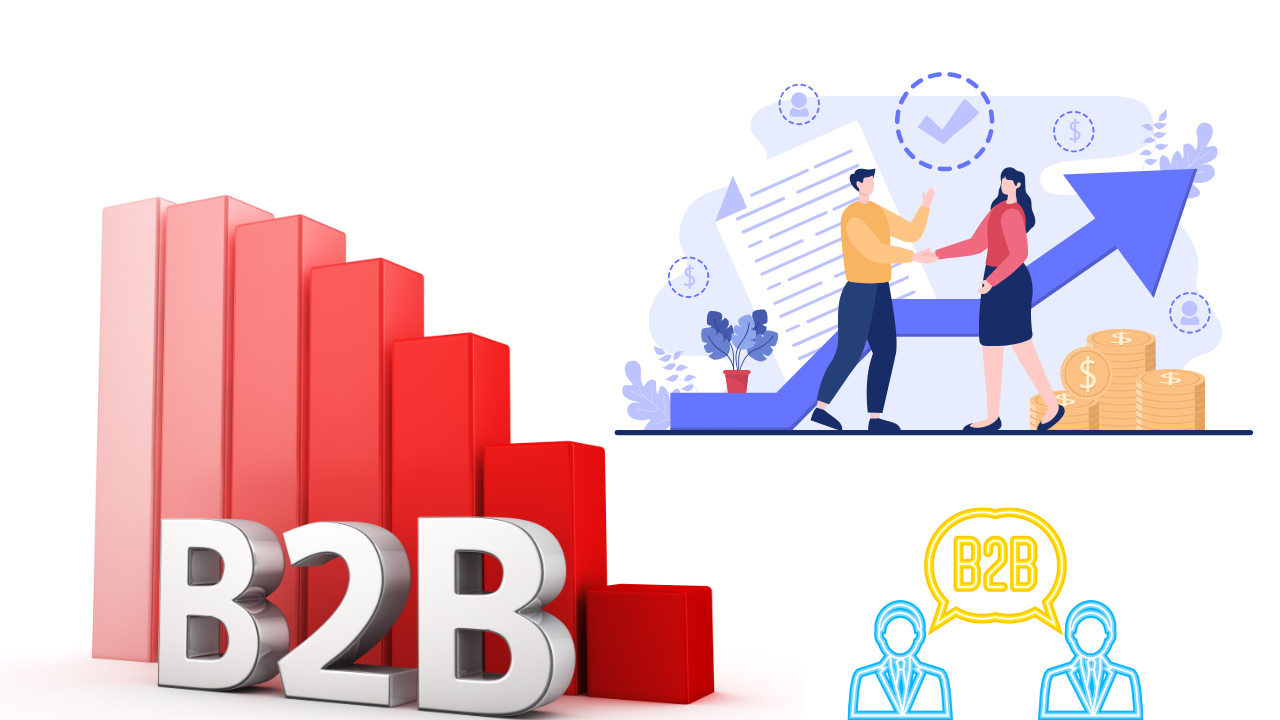
A business-to-business (B2B) portal is an online marketplace that connects businesses with other businesses. Typically, a B2B portal will offer a variety of services, such as product and supplier directories, online catalogs, e-commerce capabilities, and business news. A B2B portal can be a valuable tool for businesses of all sizes. For small businesses, a B2B portal can provide access to a larger marketplace and help them find new suppliers and customers. For larger businesses, a B2B portal can help streamline procurement processes and improve supplier relationships. If you’re thinking about setting up a B2B portal, there are a few things you should keep in mind. First, you need to identify your target market and determine what services they would find most useful. Next, you need to find a reliable platform that can support your B2B portal. Finally, you need to promote your portal to ensure that businesses are aware of its existence and can take advantage of its features. With a little planning and effort, you can launch a successful B2B portal that will help businesses connect and thrive.
B2B PORTAL Essentials For Beginners
Are you a business owner looking to start selling your products or services online? If so, you’ll need to create a B2B portal. A B2B portal is an online platform that allows businesses to buy and sell products or services.
Creating a B2B portal can be a daunting task, but it doesn’t have to be. In this blog post, we’ll give you a step-by-step guide on how to create a B2B portal, as well as some essential tips to keep in mind.
- Choose Your Platform
The first step in creating a B2B portal is to choose the right platform. There are a number of different platforms to choose from, so it’s important to select one that’s right for your business.
Some of the most popular B2B platforms include:
- Salesforce
- HubSpot
- Oracle
- SAP
- Select Your Features
Once you’ve chosen your platform, it’s time to select the features you want to include on your portal. Some of the most common features include:
- A marketplace
- A shopping cart
- Customer management
- Inventory management
- Order management
- Set Up Your Portal
Now that you’ve chosen your platform and selected your features, it’s time to set up your portal. This process will vary depending on the platform you’ve chosen, but most platforms will offer a step-by-step guide to help you through the process.
- Promote Your Portal
Once your portal is up and running, it’s time to start promoting it. There are a number of ways to promote your portal, but some of the most effective include:
- SEO: Make sure your portal is optimized for search engines so potential customers can easily find it.
- Advertising: Use online and offline advertising to spread the word about your portal.
- Social Media: Use social media to drive traffic to your portal.
How to Create a B2B Portal
Are you a B2B company looking for ways to increase your sales and exposure? Creating a B2B portal could be the answer. B2B portals are online marketplaces that connect businesses with other businesses. They offer a convenient way for companies to find new suppliers, customers, and business partners.
Creating a B2B portal can be a daunting task, but with the right planning and execution, it can be a successful and valuable tool for your business. Here are a few tips to get you started:
- Define your target audience
The first step in creating a B2B portal is to define your target audience. Who do you want to connect with? What type of businesses are you looking to partner with? Once you have a clear idea of your target audience, you can start to build your portal around their needs.
- Choose the right platform
There are a number of different platforms you can use to create your B2B portal. It’s important to choose a platform that is user-friendly and offers the features and functionality you need. You should also consider the scalability of the platform and whether it can grow with your business.
- Create a user-friendly design
Your B2B portal should be designed with your users in mind. The layout should be easy to navigate and the search function should be simple to use. Remember, your portal is a tool for businesses to find the products and services they need, so make it as user-friendly as possible.
- Populate your portal with quality content
Once your portal is up and running, it’s important to populate it with quality content. This includes product descriptions, blog posts, articles, and videos. The content should be informative and engaging, and it should be updated regularly.
- Promote your portal
Once your portal is live, you need to promote it to ensure that businesses are aware of its existence. There are a number of ways to promote your portal, including online advertising, social media, and email marketing.
How to Optimize a B2B Portal
A B2B portal is a website that provides a platform for businesses to connect and trade with each other. It is a marketplace where businesses can find and contact potential partners, and strike business deals. A B2B portal can be a powerful tool for businesses to expand their reach, and find new customers and suppliers.
There are a few things you can do to optimize your B2B portal and make it more effective.
- Make sure your portal is easy to use and navigate.
Your portal should be easy for users to understand and use. It should be well organized and have clear and intuitive navigation. Users should be able to find what they are looking for easily.
- Use keyword-rich content.
Make sure your portal’s content is keyword-rich so that it can be easily found by users who are searching for relevant information. Use relevant keywords in your titles, descriptions, and tags.
- Use quality images and videos.
Use high-quality images and videos on your portal to make it more visually appealing. This will help capture the attention of users and make them more likely to stay on your site.
- Promote your portal.
Make sure your portal is well-promoted so that potential users are aware of its existence. Use social media, email marketing, and other marketing channels to promote your portal.
- Use analytics to track your portal’s performance.
Use analytics to track how your portal is performing, and to identify areas that need improvement. Monitor things like the number of visitors to your site, the average time spent on your site, and the pages that are most popular.
How to Use a B2B Portal
A B2B portal is an online marketplace that connects businesses with other businesses. It is a platform where businesses can find and purchase products and services from other businesses. A B2B portal can be a great way for businesses to save time and money by simplifying the procurement process.
There are a few things to keep in mind when using a B2B portal:
- Make sure you are registered with the portal. In order to use a B2B portal, you will need to create an account and register your business. This process is usually quick and easy.
- Familiarize yourself with the portal. Once you have registered, take some time to familiarize yourself with the portal. Explore the different features and functionality that it offers.
- Find the right supplier. Use the search function on the portal to find suppliers that offer the products or services that you are looking for. You can narrow down your search by using the different filters that are available.
- Contact the supplier. Once you have found a supplier that you would like to work with, you can contact them through the portal. You can send them a message or request a quote.
- Negotiate and purchase. Once you have received a quote from the supplier, you can negotiate the price and terms of the purchase. Once you have reached an agreement, you can complete the purchase through the portal.
Using a B2B portal can be a great way to simplify the procurement process. By following these tips, you can make sure that you get the most out of the portal.
How to Manage a B2B Portal
A business-to-business (B2B) portal is an online space that connects businesses with other businesses. It’s a platform where businesses can find the products and services they need from suppliers all over the world.
A B2B portal can be a powerful tool for businesses of all sizes. It can help businesses save time and money by simplifying the procurement process. It can also help businesses build strong relationships with suppliers.
However, managing a B2B portal can be a challenge. There are a lot of moving parts, and it’s important to keep track of all of them. Here are five tips for managing a B2B portal:
- Keep your portal organized
A B2B portal can quickly become cluttered and difficult to navigate if it’s not well organized. That’s why it’s important to keep your portal organized from the start.
Create a clear structure for your portal, and make sure all of your content is well organized. Use categories and tags to help users find what they’re looking for. And don’t forget to keep your portal updated regularly.
- Promote your portal
If you want your portal to be successful, you need to promote it. Let your suppliers and customers know about your portal, and encourage them to use it.
You can promote your portal through your website, social media, and email. You can also run ads and use other marketing channels to reach new users.
- Make your portal user-friendly
Your portal won’t be successful if users can’t figure out how to use it. That’s why it’s important to make your portal user-friendly.
Keep your design simple and easy to navigate. Use clear and concise language. And make sure your search function is easy to use.
- Offer customer support
If users have questions or run into problems, you need to be there to help them. Offer customer support through your portal, and make sure someone is available to answer questions.
B2B Portal Best Practices
A business-to-business (B2B) portal is an online platform that enables businesses to connect and conduct commerce. B2B portals are commonly used by companies that manufacture or distribute products and services. They provide a central location for businesses to find suppliers, manage inventory, place orders, and track shipments. B2B portals can also be used to facilitate payments and invoicing between businesses.
There are a number of things to consider when setting up a B2B portal. Here are six essential tips:
- Define the Purpose of the Portal
The first step is to clearly define the purpose of the portal. What needs does it need to meet? What type of businesses will it serve? What sorts of transactions will it enable? Answering these questions will help you determine the features and functionality that need to be included in the portal.
- Select the Right Platform
There are a number of different software platforms that can be used to develop a B2B portal. It’s important to select a platform that is scalable and can accommodate future growth. The platform should also be easy to use and offer a high degree of customization.
- Design an Intuitive User Interface
The user interface (UI) is one of the most important aspects of a B2B portal. It needs to be easy to navigate and offer a seamless user experience. The UI should be designed with the end user in mind.
- Incorporate Security Features
Since B2B portals deal with sensitive information, it’s important to incorporate security features into the portal. This includes things like authentication, authorization, and encryption.
- Integrate with Other Systems
A B2B portal needs to be able to integrate with other systems, such as enterprise resource planning (ERP) and customer relationship management (CRM) systems. This will enable businesses to automate tasks and make the most of their data.


